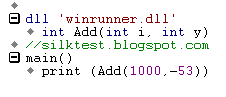
Oops! It seems that the bulletproof 4test code return the following error "*** Error: DLL cannot be loaded – Error 126". How to fix this error?
The official Microsoft description of this error code is 126L ERROR_MOD_NOT_FOUND The specified module could not be found. In plain English it means - Silk Test is not able to find the specified DLL. One of the solutions would be to provide the full (and of course correct) path to the DLL. In this case the call may look like dll 'c:\udharan\winrunner.dll' or something similar.
1 comment:
Hi,
I'm trying to use the application DLL functions.
But not getting the correct to apply into my scripts.
Please help me with Simple SendMessage function as example.
Thanks,
Sri
Post a Comment